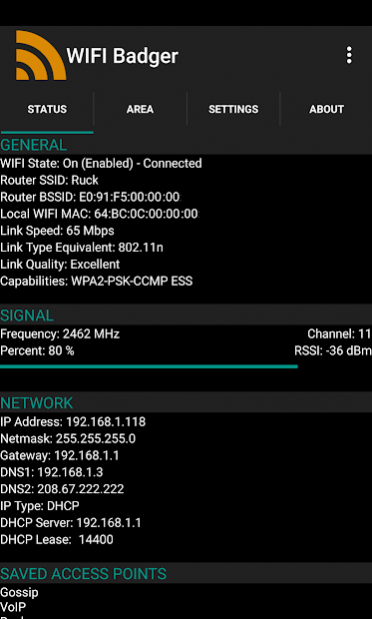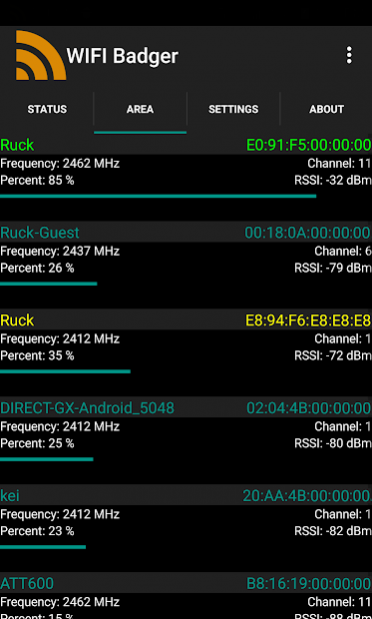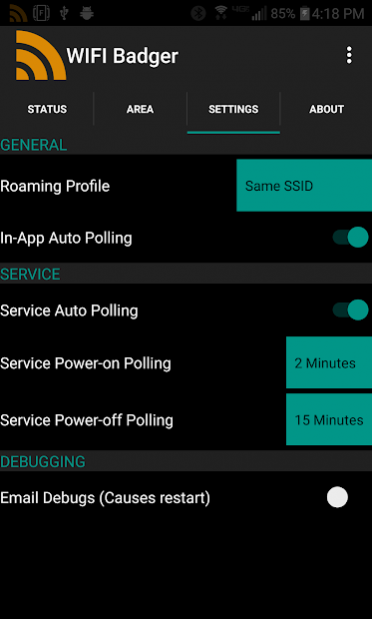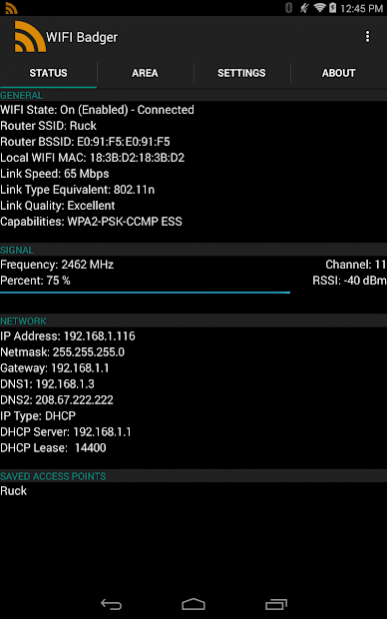WIFI Badger - Scan and Roam 2.01
Free Version
Publisher Description
Get the strongest and best performing WIFI access point or hotspots automatically based on your selected roaming profile. Scan the area and see what hotspots or access points are available. Boost connection speeds, boost signal strength, and save battery cycles.
Works great on most mobile or on the move devices:
- Phones
- Tablets
Available roaming profiles:
- Same SSID (Roam across access points that have the same name)
- Any Saved SSID (Roam across any saved access point regardless of name)
- Any SSID and Open (Roam across any saved and open access points) *VPN Suggested
- Off (Turns off roaming. Only use as a WIFI scanner)
Great for businesses, homes, or any large building with multiple access points.
All timers are customizable. Choose how often you want your device to check for better access points.
View your connections current status and the available access points in your area.
Get the best from your WIFI! Boost your performance and roam even across dissimilar hotspots.
If you are using WIFI calling, don't worry. WIFI Badger will monitor the phones call status and if you are on a call then it will not roam or change hotspots until your call ends.
Marshmallow (Android 6.0) support has been added.
AREA TAB:
- Green = Connected AP
- Yellow = Candidate AP
- Blue = Encrypted AP
- Red = Open AP
LANGUAGES:
- English only
About WIFI Badger - Scan and Roam
WIFI Badger - Scan and Roam is a free app for Android published in the Telephony list of apps, part of Communications.
The company that develops WIFI Badger - Scan and Roam is Ruckman.net. The latest version released by its developer is 2.01.
To install WIFI Badger - Scan and Roam on your Android device, just click the green Continue To App button above to start the installation process. The app is listed on our website since 2019-12-31 and was downloaded 5 times. We have already checked if the download link is safe, however for your own protection we recommend that you scan the downloaded app with your antivirus. Your antivirus may detect the WIFI Badger - Scan and Roam as malware as malware if the download link to net.ruckman.wifibadger is broken.
How to install WIFI Badger - Scan and Roam on your Android device:
- Click on the Continue To App button on our website. This will redirect you to Google Play.
- Once the WIFI Badger - Scan and Roam is shown in the Google Play listing of your Android device, you can start its download and installation. Tap on the Install button located below the search bar and to the right of the app icon.
- A pop-up window with the permissions required by WIFI Badger - Scan and Roam will be shown. Click on Accept to continue the process.
- WIFI Badger - Scan and Roam will be downloaded onto your device, displaying a progress. Once the download completes, the installation will start and you'll get a notification after the installation is finished.